HDMIMX88V2 HDMI 2.0 8X8 MATRIX 4K
{tab=Features}
HDMIMX88V2 is a HDMI 8×8 matrix that supports HDMI2.0. It can take up to 8 HDMI inputs and distributes them to 8 individual HDMI outputs.
- HDMI 2.0 version (Supports 4K@60 Hz YUV4:4:4)
- Supports 3D
- Bandwidth up to 18Gbps
- HDCP2.2 and HDCP1.4 compliant
- Supports HDR10
- 8x HDMI input, 8x HDMI output with 8x SPDIF audio
- Supports panel button, local IR, RS232 control, IP control, Web GUI control
- Supports Dolby True HD and DTS-HD master audio
- 1U rack design, easy installation
- Unit size: 440(L) x 220(W) x 44.5(H)mm
Application diagram
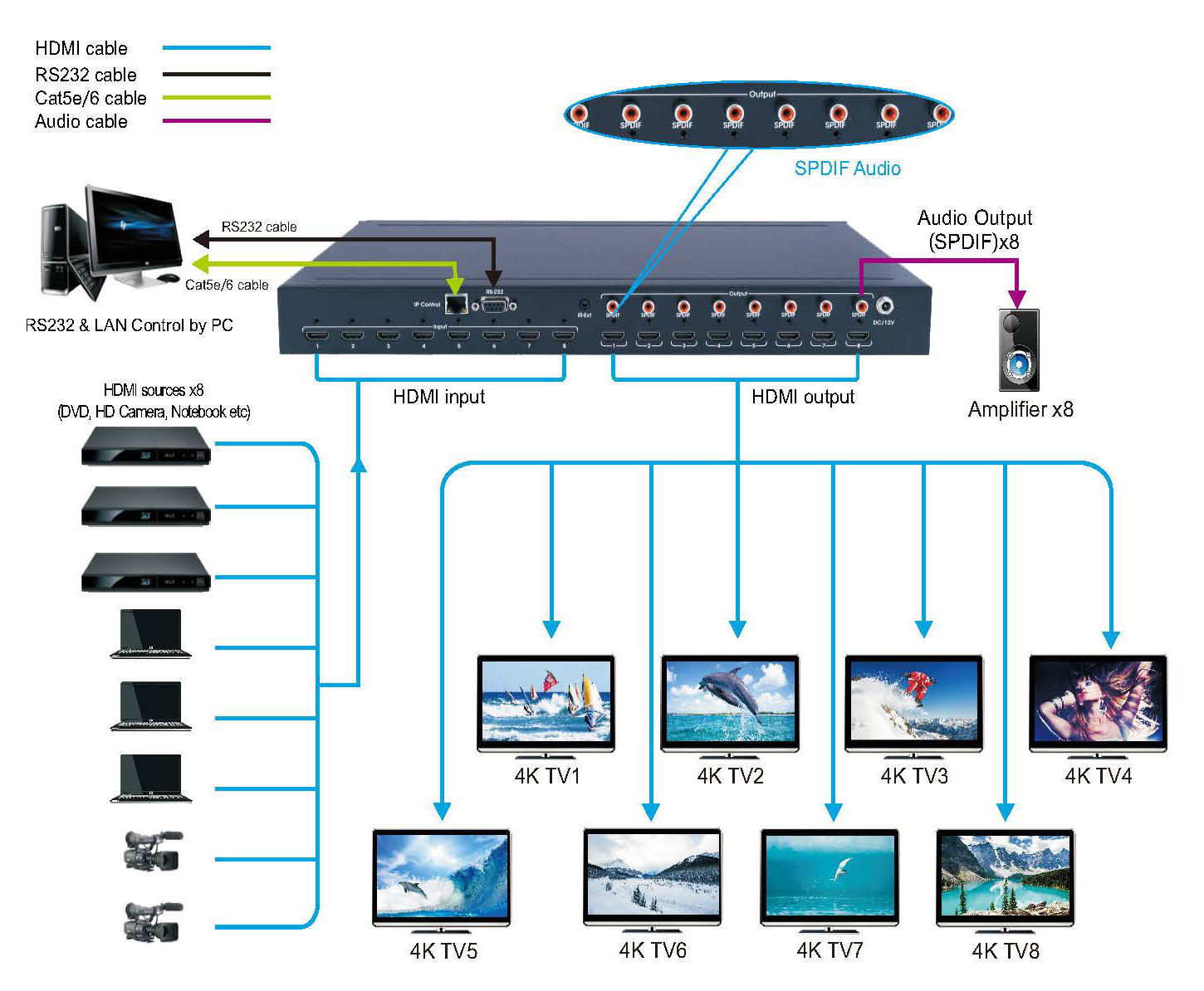
{tab=Specifications}
| Bandwidth | 18 Gbps |
| Resolution | 480p@60hz,576P@50hz,720P@60hz, 1080P@24hz,1080P@50hz,1080P@60hz,4K@24hz,4K@30hz, 4K@60hz YUV4:2:0, 4K@ 60hz YUV4:4:4 |
| Video Input Connectors | 8xHDMI Type A, 19-pin socket |
| Video Output Connectors | 8xHDMI Type A, 19-pin socket |
| RS-232 serial port | DB9 socket |
| Ethernet port (IP control) | RJ45 socket |
| IR Ext port | 1×3.5mm stereo jack |
| Rack-Mountable | 1U Rack ears included |
| Dimensions | 440(L) x 220(W) x 44.5(H)mm |
| Net Weight | 2.8kg |
| Operating Temperature | -4°F to 140°F (-20°C to 60°C) |
| Storage Temperature | -40°F to 158°F (-40°C to 70°C) |
| Power consumption | 19W(Max) |
{tab=FAQs}
- Q: How to reset the HDMIMX88V2?
- A: Connect the unit via RS232 COM port, run PC tool software, supplied in the CD disc, unit can be reset under system config if the connection is successful.
- Q: How to know what IP address of this unit is on?
- A: Press "In5" on front panel for 3 seconds, then press "In1" or "Out1" to check the device name, IP address and DHCP status.
- Q: How to find out EDID information of all inputs?
- A: Press "In4" on front panel for 3 seconds, then press "In1" or "Out1" to check the EDID information for each HDMI input.






